


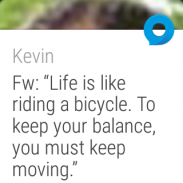
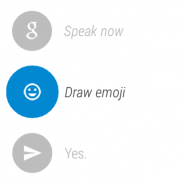

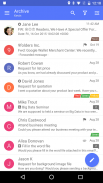

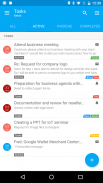



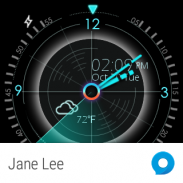





คำอธิบายของ Nine - Email & Calendar
The 100 Best Android Apps for 2019 - https://bit.ly/2PWe259
16 Android Apps Actually Worth Paying For - https://bit.ly/2G7vkJX
********************
Nine is not a free app.
After enough time using the free trial for 2 weeks and you are satisfied, please purchase Nine licenses.
The price for a license is US $14.99.
********************
As of today email communication became a critical thing as interpersonal communication skill within an organization or in your daily life. There might be nothing more important than efficient communication in the work of a company. Nine is a full-fledged email application for Android based on Direct Push technology to synchronize with Microsoft Exchange Server using Microsoft Exchange ActiveSync, and also designed for entrepreneurs or ordinary people who want to have efficient communication with their colleagues, friends, and family members at anytime, anywhere. You may already have good experience with other E-Mail apps for Android. Regardless of your existing experience, we will give you a superb experience more than anything else. Leveraging E-Mail, Contacts, Calendar, Tasks and Notes on your mobile devices through wireless networks enhances your user experience and dramatically reduces your time.
Key features
- Direct Push Synchronization with Exchange ActiveSync. Nine does not have any server to store user's Nine data. Nine app connects to user server directly. All Nine data is stored in user device only.
- Calendar and Contacts (Integrated into stock Calendar and Contacts application along with Nine account)
- Rich-Text Editor
- Client Cert
- S/MIME
- IRM
- Global Address List (GAL)
- Select folders to push (Email notification per each folder)
- Full HTML (inbound, outbound)
- Secure Sockets Layer (SSL)
- Hybrid Email Search (Integrate with fast local search and online search)
- Conversation Mode
- Unread Badge (Nova Launcher, Apex Launcher, DashClock and Samsung, Sony, Huawei & LG devices)
- Widgets (Unread badge, Shortcuts, Email list, Tasks list and Calendar Agenda)
- Notes Sync (Exchange 2010 and higher)
- Tasks & Calendar Sync
- Modern Authentication for Office 365
Supported Servers
- Exchange Server 2003 SP2, 2007, 2010, 2013, 2016, 2019
- Office 365, Exchange Online
- Hotmail
- Outlook.com
- Gmail, G Suite (Google Apps)
- iCloud
- Other servers(IBM Notes Traveler, Groupwise, Kerio, Zimbra, Horde, IceWarp, MDaemon, Kopano etc) supported Exchange ActiveSync
- Other servers(Yahoo, GMX, Mail.ru, etc) supported IMAP
Permission Details
* WRITE_EXTERNAL_STORAGE
- To copy the attachment to an external storage and to export Nine settings.
* READ_EXTERNAL_STORAGE
- To import attachments from an external storage and to import Nine settings.
* CALL_PHONE
- To call a contact in Nine Contacts
* READ_PHONE_STATE
- To deliver the Device information to server (ActiveSync function)
* GET_ACCOUNTS
- To use the account for purchasing a license and to manage accounts information registered in system.
* WRITE_CONTACTS, READ_CONTACTS
- To use when syncing the user's contacts to server
* WRITE_CALENDAR, READ_CALENDAR
- To use when syncing the user's calendar to server
* CAMERA:
- To scan QR code for Entrust Smart Credentials
** Available Android
- Android 4.1 (Jelly Bean) and above
** Note
- Nine is not cloud based. It stores your accounts’ passwords only on the actual device. It connects only to the actual mail servers. It stores your messages only on the device.
- Nine uses the Device Administrator permission.
** Support
- If you have a question or a special request, just send an email to support@9folders.com and we will get back to you as soon as we can.
100 สุดยอดแอพ Android สำหรับ 2019 - https://bit.ly/2PWe259
แอพ Android 16 ที่จ่ายจริงคุ้มค่า - https://bit.ly/2G7vkJX
********************
Nine ไม่ใช่แอปฟรี
หลังจากใช้เวลาทดลองใช้ฟรีนานพอ 2 สัปดาห์และคุณพอใจโปรดซื้อใบอนุญาตเก้าใบ
ราคาของใบอนุญาตอยู่ที่ US $ 14.99
********************
ณ วันนี้การสื่อสารทางอีเมลกลายเป็นสิ่งสำคัญในฐานะทักษะการสื่อสารระหว่างบุคคลภายในองค์กรหรือในชีวิตประจำวันของคุณ อาจไม่มีอะไรสำคัญไปกว่าการสื่อสารที่มีประสิทธิภาพในการทำงานของ บริษัท Nine เป็นแอปพลิเคชั่นอีเมลแบบเต็มรูปแบบสำหรับ Android ที่ใช้เทคโนโลยี Direct Push เพื่อซิงโครไนซ์กับ Microsoft Exchange Server โดยใช้ Microsoft Exchange ActiveSync และออกแบบมาสำหรับผู้ประกอบการหรือบุคคลทั่วไปที่ต้องการสื่อสารกับเพื่อนร่วมงานเพื่อนและครอบครัวอย่างมีประสิทธิภาพ ทุกที่ทุกเวลา คุณอาจมีประสบการณ์ที่ดีกับแอพอีเมลอื่น ๆ สำหรับ Android แล้ว โดยไม่คำนึงถึงประสบการณ์ที่มีอยู่ของคุณเราจะมอบประสบการณ์ที่ยอดเยี่ยมให้คุณมากกว่าสิ่งอื่นใด การใช้ประโยชน์จากอีเมลผู้ติดต่อปฏิทินงานและบันทึกย่อบนอุปกรณ์มือถือของคุณผ่านเครือข่ายไร้สายช่วยยกระดับประสบการณ์ผู้ใช้ของคุณและลดเวลาของคุณได้อย่างมาก
คุณสมบัติหลัก
- การซิงโครไนซ์แบบพุชโดยตรงด้วย Exchange ActiveSync Nine ไม่มีเซิร์ฟเวอร์ใด ๆ ในการจัดเก็บข้อมูล Nine ของผู้ใช้ แอพเก้าตัวเชื่อมต่อกับเซิร์ฟเวอร์ผู้ใช้โดยตรง ข้อมูล Nine ทั้งหมดจะถูกเก็บไว้ในอุปกรณ์ผู้ใช้เท่านั้น
- ปฏิทินและที่ติดต่อ (รวมเข้ากับแอพพลิเคชั่นปฏิทินและรายชื่อติดต่อพร้อมกับบัญชีเก้าบัญชี)
- ตัวแก้ไข Rich-Text
- ลูกค้าใบรับรอง
- S / MIME
- IRM
- รายการที่อยู่สากล (GAL)
- เลือกโฟลเดอร์ที่จะพุช (การแจ้งเตือนทางอีเมลต่อแต่ละโฟลเดอร์)
- HTML เต็ม (ขาเข้า, ขาออก)
- Secure Sockets Layer (SSL)
- การค้นหาอีเมลแบบไฮบริด (ผสานรวมกับการค้นหาในท้องถิ่นอย่างรวดเร็วและการค้นหาออนไลน์)
- โหมดการสนทนา
- ตราสัญลักษณ์ที่ยังไม่ได้อ่าน (Nova Launcher, Apex Launcher, DashClock และ Samsung, Sony, Huawei และอุปกรณ์ LG)
- วิดเจ็ต (ป้ายที่ยังไม่ได้อ่าน, ทางลัด, รายการอีเมล, รายการงานและวาระในปฏิทิน)
- Notes Sync (Exchange 2010 ขึ้นไป)
- ซิงค์งานและปฏิทิน
- การรับรองความถูกต้องที่ทันสมัยสำหรับ Office 365
เซิร์ฟเวอร์ที่รองรับ
- Exchange Server 2003 SP2, 2007, 2010, 2013, 2016, 2019
- Office 365 แลกเปลี่ยนออนไลน์
- Hotmail
- Outlook.com
- Gmail, G Suite (Google Apps)
- iCloud
- เซิร์ฟเวอร์อื่น ๆ (IBM Notes Traveler, Groupwise, Kerio, Zimbra, Horde, IceWarp, MDaemon, Kopano และอื่น ๆ ) รองรับ Exchange ActiveSync
- เซิร์ฟเวอร์อื่น ๆ (Yahoo, GMX, Mail.ru ฯลฯ ) รองรับ IMAP
รายละเอียดการอนุญาต
* WRITE_EXTERNAL_STORAG E ที่
- เพื่อคัดลอกสิ่งที่แนบไปยังที่จัดเก็บข้อมูลภายนอกและเพื่อส่งออกการตั้งค่าเก้าประการ
* READ_EXTERNAL_STORAGE
- เพื่อนำเข้าสิ่งที่แนบมาจากที่จัดเก็บข้อมูลภายนอกและนำเข้าการตั้งค่าเก้ารายการ
* โทรศัพท์
- วิธีการโทรหาผู้ติดต่อใน Nine Contacts
* READ_PHONE_STATE
- เพื่อส่งข้อมูลอุปกรณ์ไปยังเซิร์ฟเวอร์ (ฟังก์ชั่น ActiveSync)
* GET_ACCOUNTS
- ใช้บัญชีเพื่อซื้อใบอนุญาตและจัดการข้อมูลบัญชีที่ลงทะเบียนในระบบ
* WRITE_CONTACTS, READ_CONTACTS
- ใช้เมื่อทำการซิงค์รายชื่อผู้ใช้กับเซิร์ฟเวอร์
* WRITE_CALENDAR, READ_CALENDAR
- วิธีใช้เมื่อทำการซิงค์ปฏิทินของผู้ใช้กับเซิร์ฟเวอร์
* กล้อง:
- เพื่อสแกนรหัส QR สำหรับ Entrust Smart Credentials
** Android ที่มีให้
- Android 4.1 (Jelly Bean) และสูงกว่า
** บันทึก
- Nine ไม่ได้อยู่บนคลาวด์ โดยจะเก็บรหัสผ่านของบัญชีของคุณบนอุปกรณ์จริงเท่านั้น มันเชื่อมต่อกับเซิร์ฟเวอร์อีเมลจริงเท่านั้น มันเก็บข้อความของคุณบนอุปกรณ์เท่านั้น
- Nine ใช้การอนุญาต Device Administrator
** สนับสนุน
- หากคุณมีคำถามหรือคำขอพิเศษเพียงแค่ส่งอีเมลไปที่ support@9folders.com แล้วเราจะติดต่อคุณกลับโดยเร็วที่สุด










